Web development, also known as website development, refers to the tasks associated with creating, building, and maintaining websites and web

Bits and Pixels: "Shaping Tomorrow's Technology."
Graphic Design
Designing the Extraordinary in the Ordinary.
Web & Mobile Design
Bringing Your Brand to Life in Every Swipe.
Social Media Marketing
Strategic Social, Exceptional Results
Document Legal Policy
Transparency in Text, Trust in Terms: Crafting Legal Policies for Your Peace of Mind.
From Concept to Code: "Shaping the Future with AI Precision."
PORTFOLIO
Our Recent Web Design &
Some Past Projects.
Mr. Jesus Francisco S.
MD of Team Synergy Management Inc. (Philippines)"In The International Arena, Trust is the Cornerstone upon which Profitable Relationships are Built. Thanks to Meritorium Solution and Team"
Mr. S.P Jacques
BDE Director of Customer Service Subcontractor (Madagascar)"Your Happiness is the Beacon Guiding our path to Success. We value Meritorium Solution Loyalty and Satisfaction."
Mr. P.G Suthar
CEO of Techwant IT Solution“The staff was great. The receptionists were very helpful and answered all our questions. The room was clean and bright, and the room service was always on time. Will be coming back! Thank you so much.”
Mr. Vipul p.
Director of Pawaskop IT SolutionThe Website's Seamless Navigation and User-Friendly Interface Made My Overall Experience Enjoyable. It was Easy to Find The Information I Needed, Browse Through Their Product Offerings, and Make a Trust.
We are a new digital product development agency
Know More About Company
What Our Trending New.
We provide company and finance service for startups and company business.


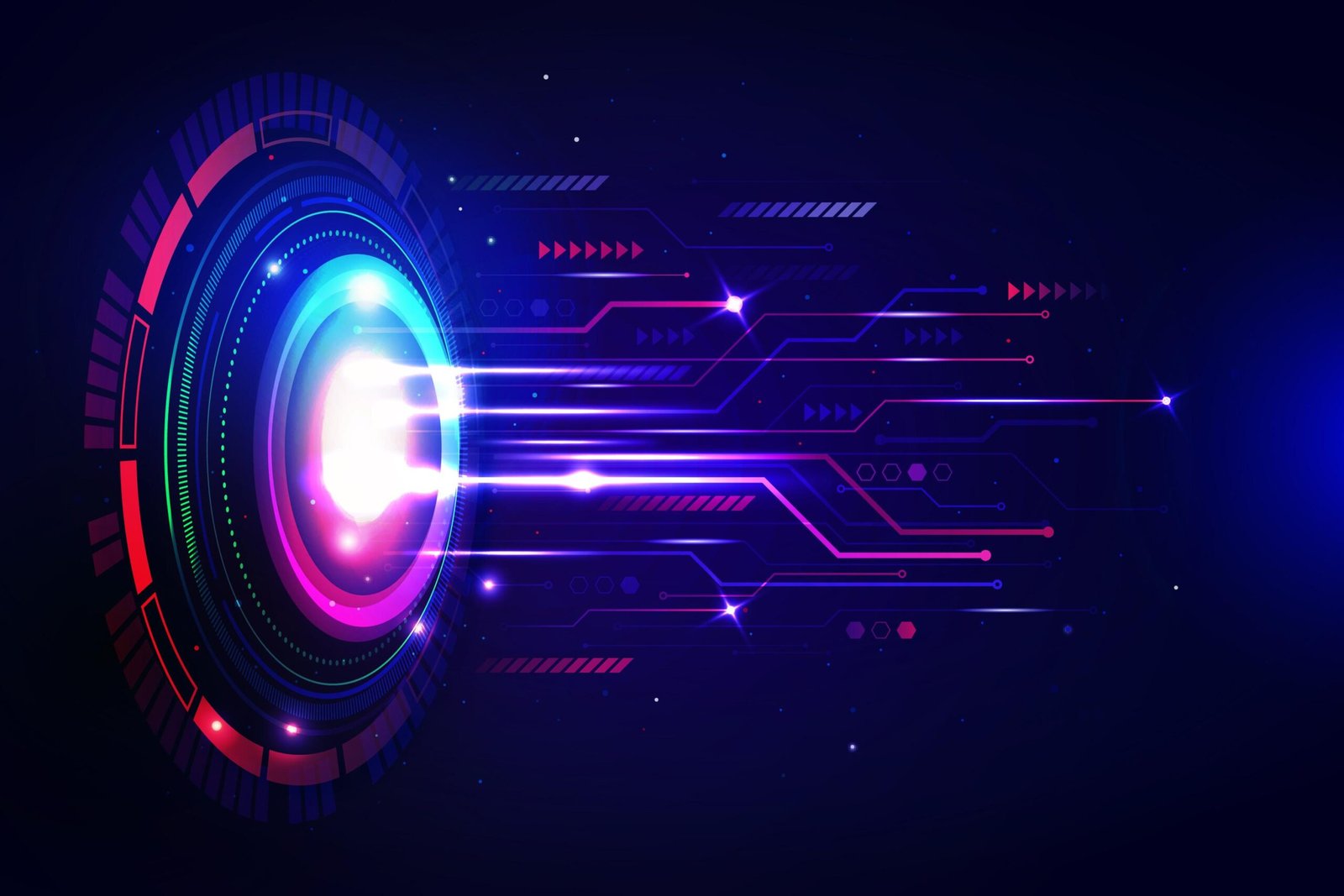

AI make Business FasterSmarterMore EasierMore Earner Artificial Intelligent Bias due to improperly trained algorithms and human bias. Missuse due
What Is eCommerce Technology? E-Commerce Aside from outages and scheduled maintenance, e-commerce sites are available 24/7. While shoppers in a





